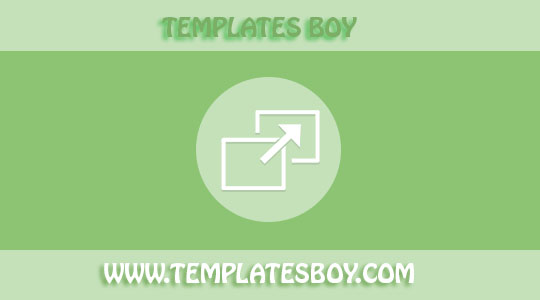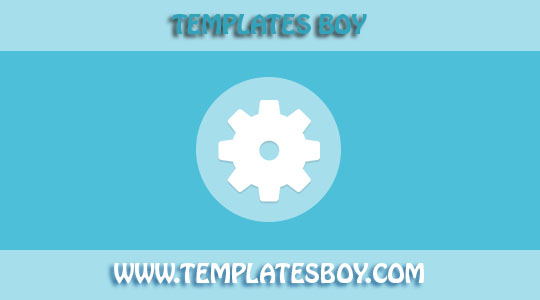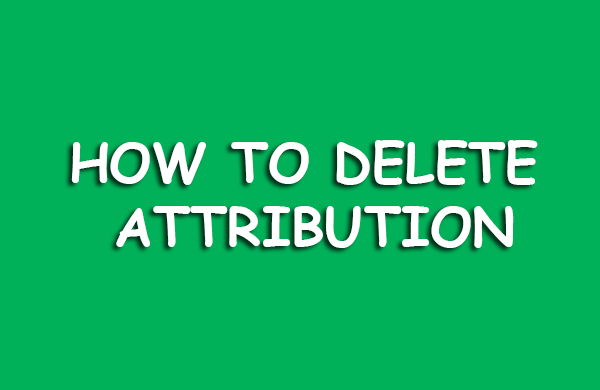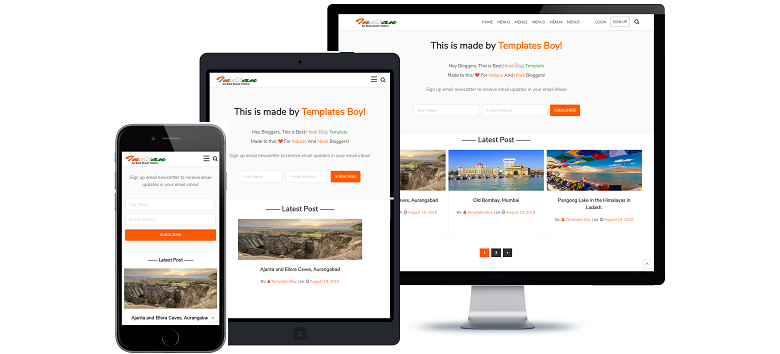Meta Tags SEO Friendly for Bloggers

Meta Tags SEO Friendly for Bloggers - Many versions add or install meta tags in blogger, and blogger meta tags have also been explained by many bloggers. But in this article I will explain Meta Tags SEO Friendly for Blogs. Installing meta tags is also one of the blog optimizations so that the blogs and articles we post have a clear identity. So that the Google robot can easily classify blogs and articles to be sorted in the SERP. Meta Tags SEO Friendly for Bloggers Meta Tag function Basically meta tags consist of several important element tags, including that : Meta tag description : Meta tag description is used to provide an overview of the contents of your web page. The size is recommended no more than 200 characters. And try to make this description possible : <meta content=' Write description here' name='description'/> Meta tag keyword : Keyword Meta tags are very important because they determine what keywords can find these web pages on search engines. <